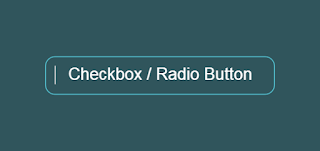In the mobile application, if you creating a feature that providing multiple options like user registration form screen where we always ask gender and hobby of the user. So, in that case, we always need a radio and checkbox widget in the application.
A Radio button used in the radio group that provides more than one radio button. The user can choose only one option at a time. A radio button has two states which are either checked or unchecked. Once a radio button is checked, it cannot be marked as unchecked by the user.
The check box is a different type of two-state button that either checked or unchecked. It is generally used in a place where user can select more than one choices from a given list of options. For example: hobby of the user or activate/deactivate the specific state.