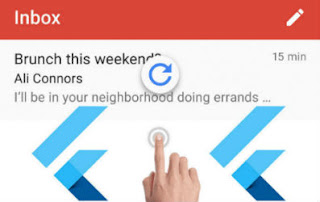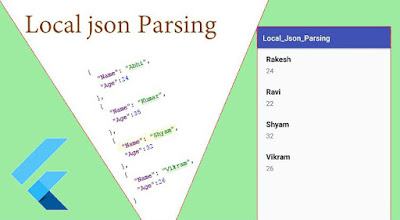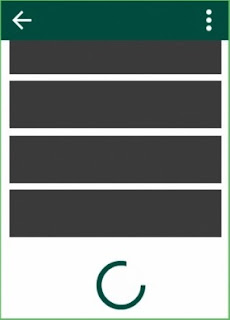Pull to Refresh or Swipe Down is a common feature of all big mobile Application. You might have seen it in a lot of mobile apps like Twitter and Facebook provides a feature to swipe or pull down to refresh its content. When you swipe from top to bottom of the screen. After that, a loader will be shown and will disappear once the new content is loaded.
In this post, we are going to build a Flutter Application to achieve it. Flutter SDK providing us RefreshIndicator to apply a pull to refresh on any screen. To apply a pull to refresh on any screen, we have to wrap the root widget of the screen inside of RefreshIndicator.
We always use listview to display too many items like contact numbers and products in any shopping application. Let's assume a situation, you want to see an item that's placed in the bottom of list. So, it will irritate you to always scroll it down to see a particular item.
In mobility, we can make it easy with the help of a search feature. ListView with search functionality helps the user to easily get the required results. In the search box, we can filter the data according to data entered by the user and this option is really necessary for making it user-friendly. By using this feature user can filter items by name, occupation, address, etc. Search functionality reduces navigation complexity for the user and also saves the user’s valuable time.
Firebase Realtime Database is a cloud-hosted database that helps us to store and sync data with NoSQL database in realtime to every connected client platforms like Android, iOS, and Web.
Nowadays NoSQL databases are gaining popularity and Firebase Realtime Database is one of the NoSQL databases. Firebase store all the data in JSON format and any changes in data reflects immediately by performing a sync operation across all the platforms. This allows us to build a flexible realtime app easily with minimal efforts.
If you are working on a big application with Android Studio and you may want to securely store the project code to a remote server. For this purpose, we can use BitBucket repository system. Which will allow you to create a repository and push all source code safely.
 It is an online Application for versioning control, web-based storage of codes. In simplest term, it can contain a repository of project source codes in Mercurial or Git revision control system. It’ll provide you all Git features with Project management system. So you can create Multiple branches, Tags and manage your source code safely even with multiple developers working on the same project.
It is an online Application for versioning control, web-based storage of codes. In simplest term, it can contain a repository of project source codes in Mercurial or Git revision control system. It’ll provide you all Git features with Project management system. So you can create Multiple branches, Tags and manage your source code safely even with multiple developers working on the same project.
To make a big mobile application, we always need API's to get dynamic JSON data from the server. JSON is text-based, human-readable data interchange format that is used for representing simple data structures and objects. By using text-based JSON, we can create a list of objects in mobile and web application.
But sometimes in the mobile applications, we have to put JSON file in the application package rather than get it from the server. In the mobile application, we can put it in anywhere in the application directory as per platform guideline. Such as in Android and Flutter, we can put a JSON file in the assets folder and parse it on runtime to get the data and use it accordingly.
Infinite scroll or load more list is the popular replacement of pagination in a mobile application. With the help of pagination, you can display big data in a small piece of data.
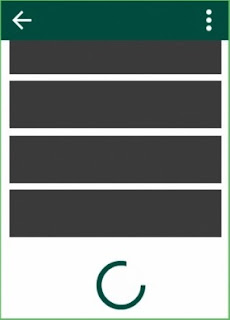 Pagination is a common feature in heavy content apps. It breaks down a list of content into equal smaller pieces and loaded one at a time. Such as, in Facebook, Twitter and Instagram, we spend countless hours scrolling. They just don’t seem to end.
In mobility, if you going to make a app that have a ton of content that takes too long to load. From a developer perspective, how would you load all of that content?. It is not possible to make a call for such huge content at one go. We’ll have to request them in parts or pages.
Pagination is a common feature in heavy content apps. It breaks down a list of content into equal smaller pieces and loaded one at a time. Such as, in Facebook, Twitter and Instagram, we spend countless hours scrolling. They just don’t seem to end.
In mobility, if you going to make a app that have a ton of content that takes too long to load. From a developer perspective, how would you load all of that content?. It is not possible to make a call for such huge content at one go. We’ll have to request them in parts or pages.