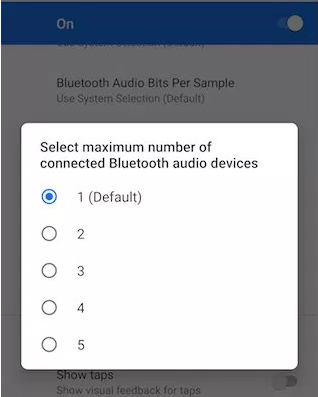Google I/O 2018
Google I/O 2018 has finished and they have rolled out a ton of new things. I'm excited about the Android P Developer Preview 2 which brings a number of new features and UI changes. So, if you are interested in the Android’s newest version. Let's review all.
1. Smart Replies in Notification:- One of the most exciting features on Android is the ability to see the last few messages in notification to make it easier for users to get a context of the conversation. Android P also supports images and stickers inside a notification.
2. Screenshot Editing Tool:- Android P is bringing a screenshot editing tool which OEMs like Samsung have been providing us for years. Now users can edit screenshots using various tools inducing paint, free-hand writing, text, and more.
3. New Look of Power Menu with More Functionalities:- Google had introduced a new slide-out Power Menu with Android Oreo which was triggered by long-pressing the power button. Now, with Android P Google is introducing two more toggles. The first one is a Screenshot and another new addition is the Enter Lock Down toggle. Which when turned on disables the biometric authentication and requires a user to enter his PIN or password if he/she wants to unlock their device.
4. Volume Keys:- Same as Power Menu, Android P is bringing a Volume Menu which can be accessed by hitting the volume. It gives you shortcuts such as media control and the ability to mute the phone.
5. Switch Between Landscape and Portrait Orientation:- With the Android P, users will also be able to easily switch between landscape and portrait orientation without having to turn on the rotation toggle. In Android P, when you change the phone’s orientation, a little toggle comes up which allows you to switch between the landscape and portrait orientation.
6. WiFi Improvement:- Android P has improved WiFi connectivity. Now it’s way easier to mark your WiFi connection as “Metered”. It means that the OS will treat your WiFi just as a mobile network and it will stop any background updates or large files download. To set a connection as Metered, just go to WiFi Setting -> Name of the Network -> Advanced.
7. Connect up to 5 Bluetooth Devices:- On Android Oreo, the maximum number of Bluetooth devices that you could connect was two. Now, with Android P, the user can connect 5 Bluetooth devices at once. You will have to enable the developer mode to access this feature. You can find many other options related to Bluetooth including the ability to change audio rate sample, audio channel mode, and more.
So, That's all Android P features that i have discovered till now. Let me know if you know more feature of Android via comments.
Google I/O 2018 has finished and they have rolled out a ton of new things. I'm excited about the Android P Developer Preview 2 which brings a number of new features and UI changes. So, if you are interested in the Android’s newest version. Let's review all.
1. Smart Replies in Notification:- One of the most exciting features on Android is the ability to see the last few messages in notification to make it easier for users to get a context of the conversation. Android P also supports images and stickers inside a notification.
2. Screenshot Editing Tool:- Android P is bringing a screenshot editing tool which OEMs like Samsung have been providing us for years. Now users can edit screenshots using various tools inducing paint, free-hand writing, text, and more.
3. New Look of Power Menu with More Functionalities:- Google had introduced a new slide-out Power Menu with Android Oreo which was triggered by long-pressing the power button. Now, with Android P Google is introducing two more toggles. The first one is a Screenshot and another new addition is the Enter Lock Down toggle. Which when turned on disables the biometric authentication and requires a user to enter his PIN or password if he/she wants to unlock their device.
4. Volume Keys:- Same as Power Menu, Android P is bringing a Volume Menu which can be accessed by hitting the volume. It gives you shortcuts such as media control and the ability to mute the phone.
5. Switch Between Landscape and Portrait Orientation:- With the Android P, users will also be able to easily switch between landscape and portrait orientation without having to turn on the rotation toggle. In Android P, when you change the phone’s orientation, a little toggle comes up which allows you to switch between the landscape and portrait orientation.
6. WiFi Improvement:- Android P has improved WiFi connectivity. Now it’s way easier to mark your WiFi connection as “Metered”. It means that the OS will treat your WiFi just as a mobile network and it will stop any background updates or large files download. To set a connection as Metered, just go to WiFi Setting -> Name of the Network -> Advanced.
7. Connect up to 5 Bluetooth Devices:- On Android Oreo, the maximum number of Bluetooth devices that you could connect was two. Now, with Android P, the user can connect 5 Bluetooth devices at once. You will have to enable the developer mode to access this feature. You can find many other options related to Bluetooth including the ability to change audio rate sample, audio channel mode, and more.
So, That's all Android P features that i have discovered till now. Let me know if you know more feature of Android via comments.